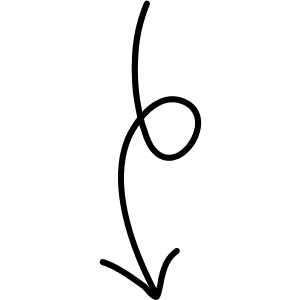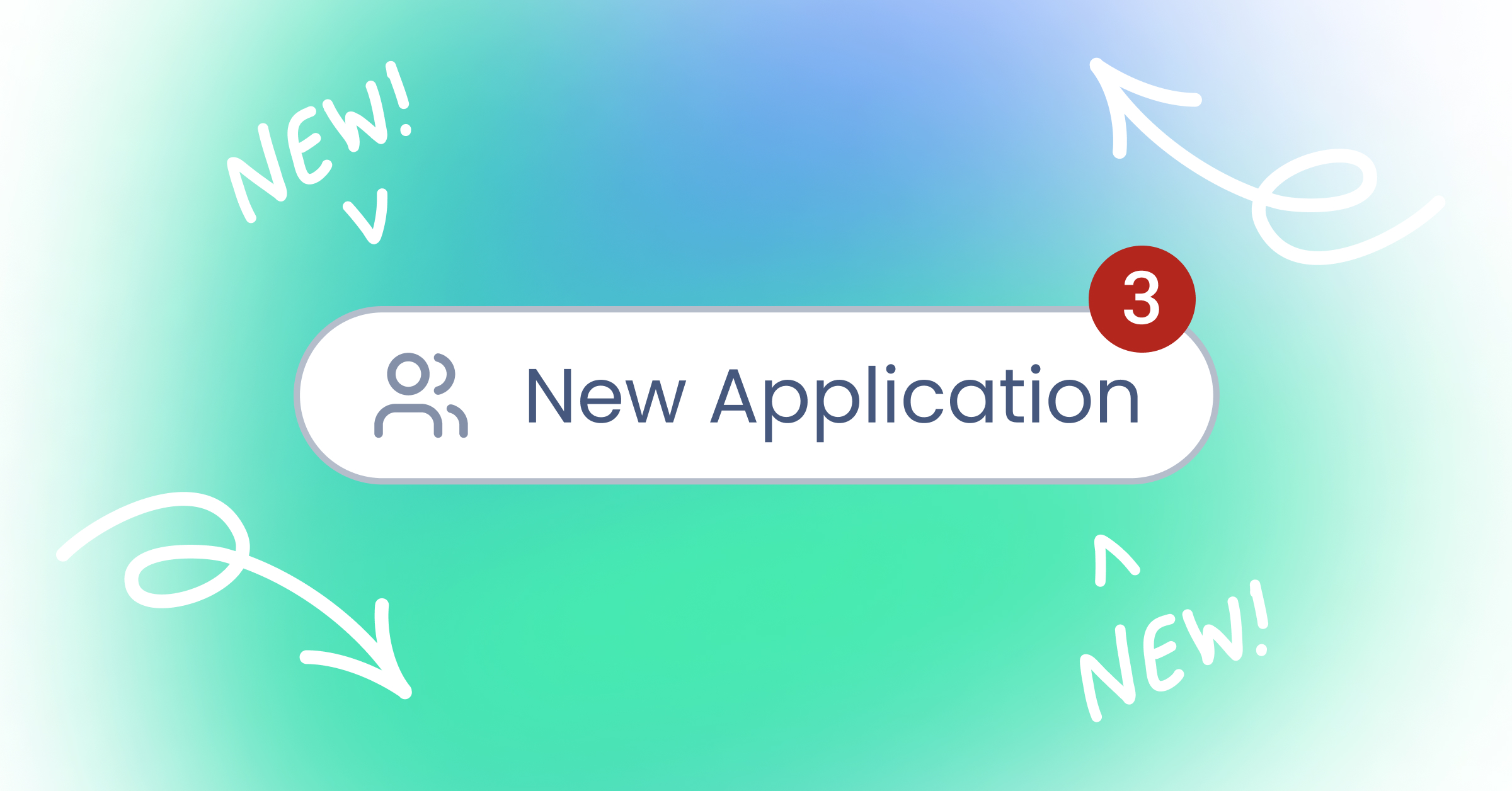How candidate search works?
1. Accessing the Candidate Search Page
To begin your candidate search:
- Navigation Drawer: On the left-hand side of the screen, click the Search icon.
- You will land on the Search Page, where you can begin refining your search for top-tier candidates.
- Toggle the Switch to “Candidates” at the top of the page.
This ensures that the search engine returns results only from the candidate pool—not jobs or other entities.
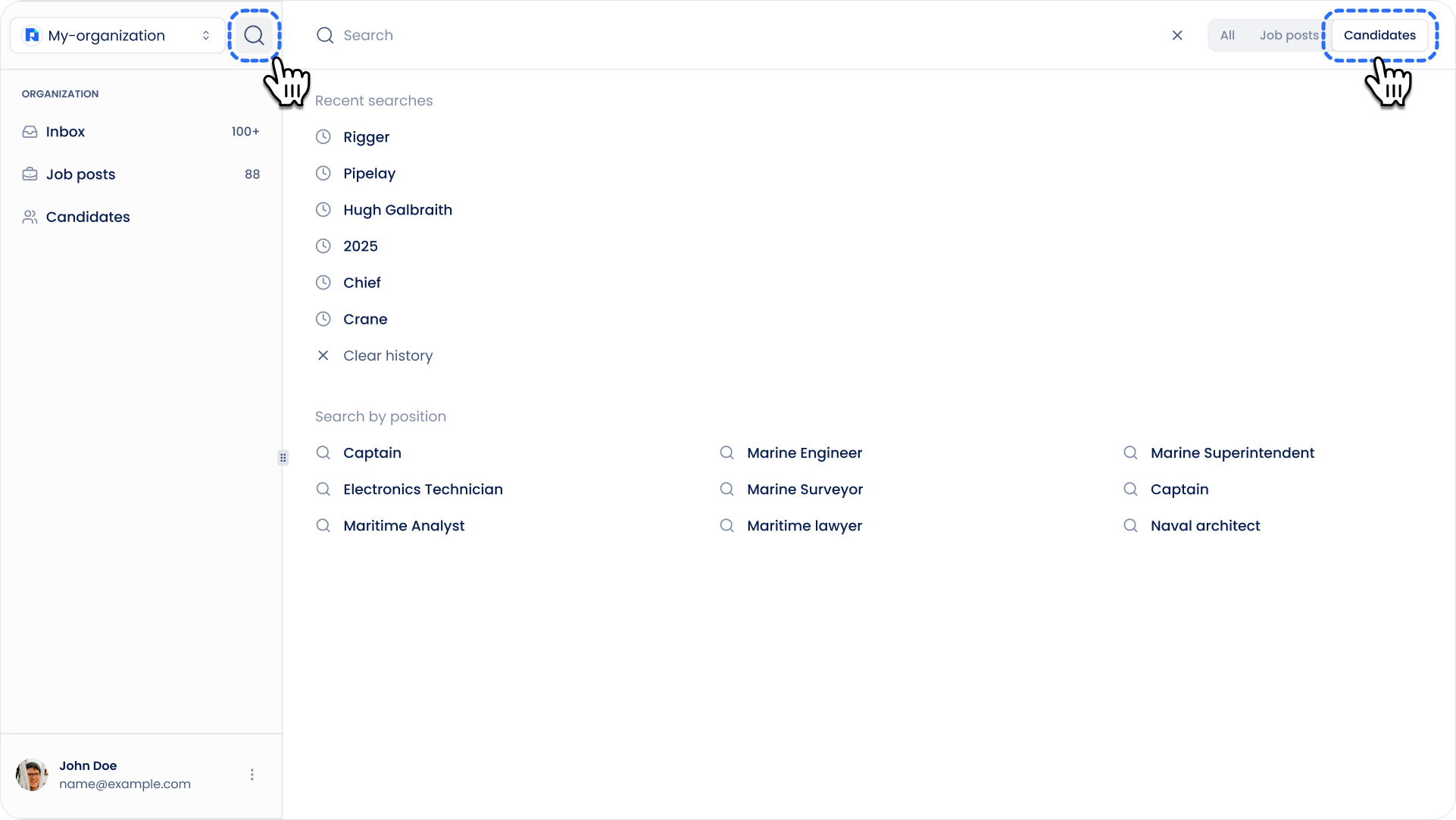
2. Using Smart Search
Sterndesk uses a smart search engine that interprets your input and matches it against detailed candidate profiles.
Here's how to use it effectively:
- Enter any relevant keyword or phrase into the search field—this can be skills (e.g., "Rigger"), locations (e.g., "Poland"), experience levels, certifications, or other criteria.
- If the searched information exists in any candidate's profile, Sterndesk will surface those profiles in the results.
- The matching information will be highlighted within each candidate line, making it easy to spot the relevance of each match.
This intelligent matching helps you save time and zero in on the best fits fast.
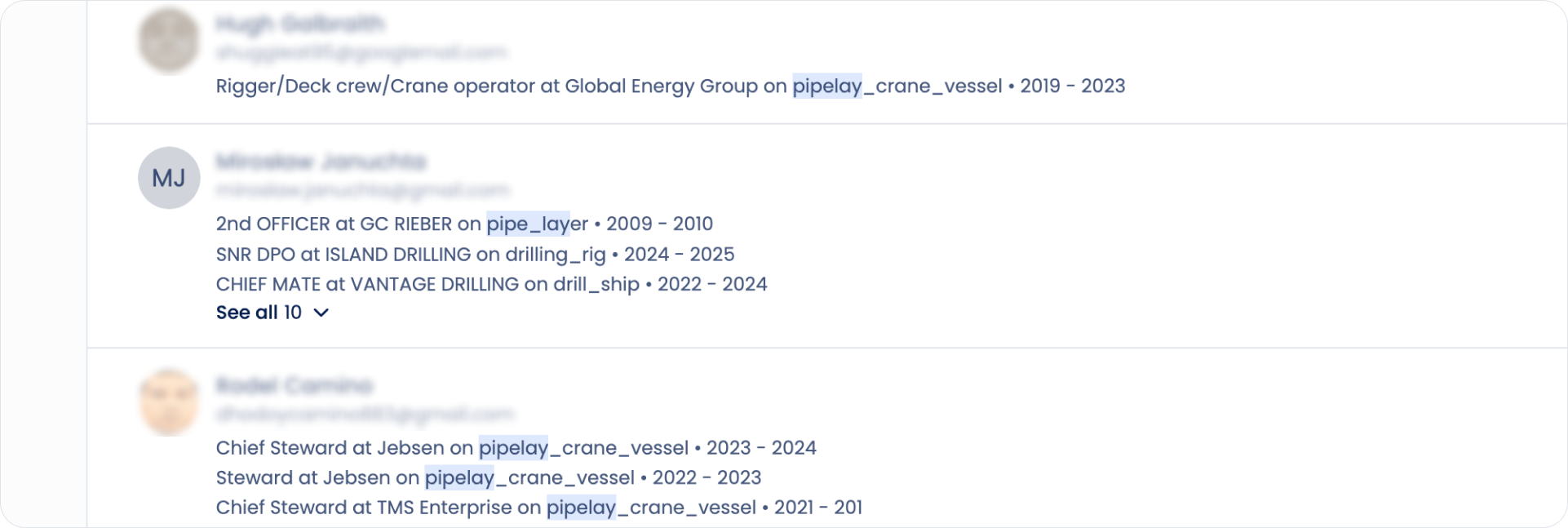
3. Filtering Candidates
To help you zero in on the most relevant candidates, Sterndesk offers a variety of filters you can use alongside the search bar. These filters let you tailor your results to match your hiring needs more precisely. You can filter candidates by:
- Job Posting – Display only candidates who have applied for a specific job listing.
- Nationality – Narrow results by the nationality listed in a candidate’s profile, helpful for regional or visa-specific roles.
- Country – Show candidates based on their current or preferred geographic location.
- Rank – Filter by job level or role type, such as “Captain,” “Chief Engineer,” or other relevant positions.
By combining these filters with smart search, you’ll be able to find the right candidates faster and with greater accuracy.
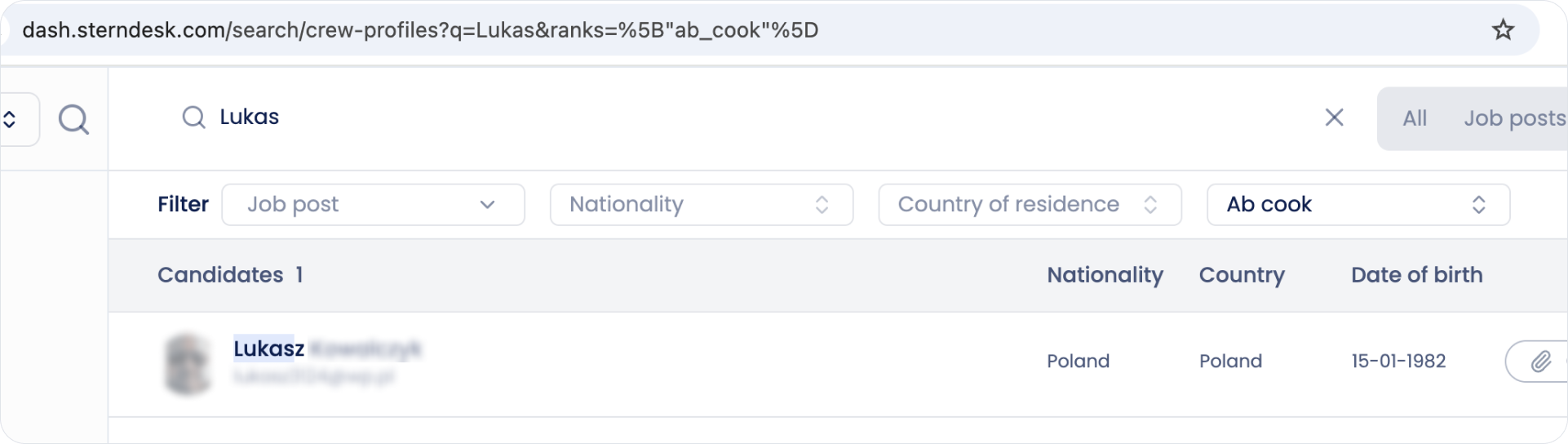
Don't see your integration?