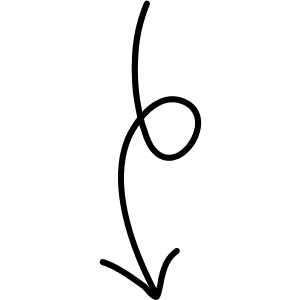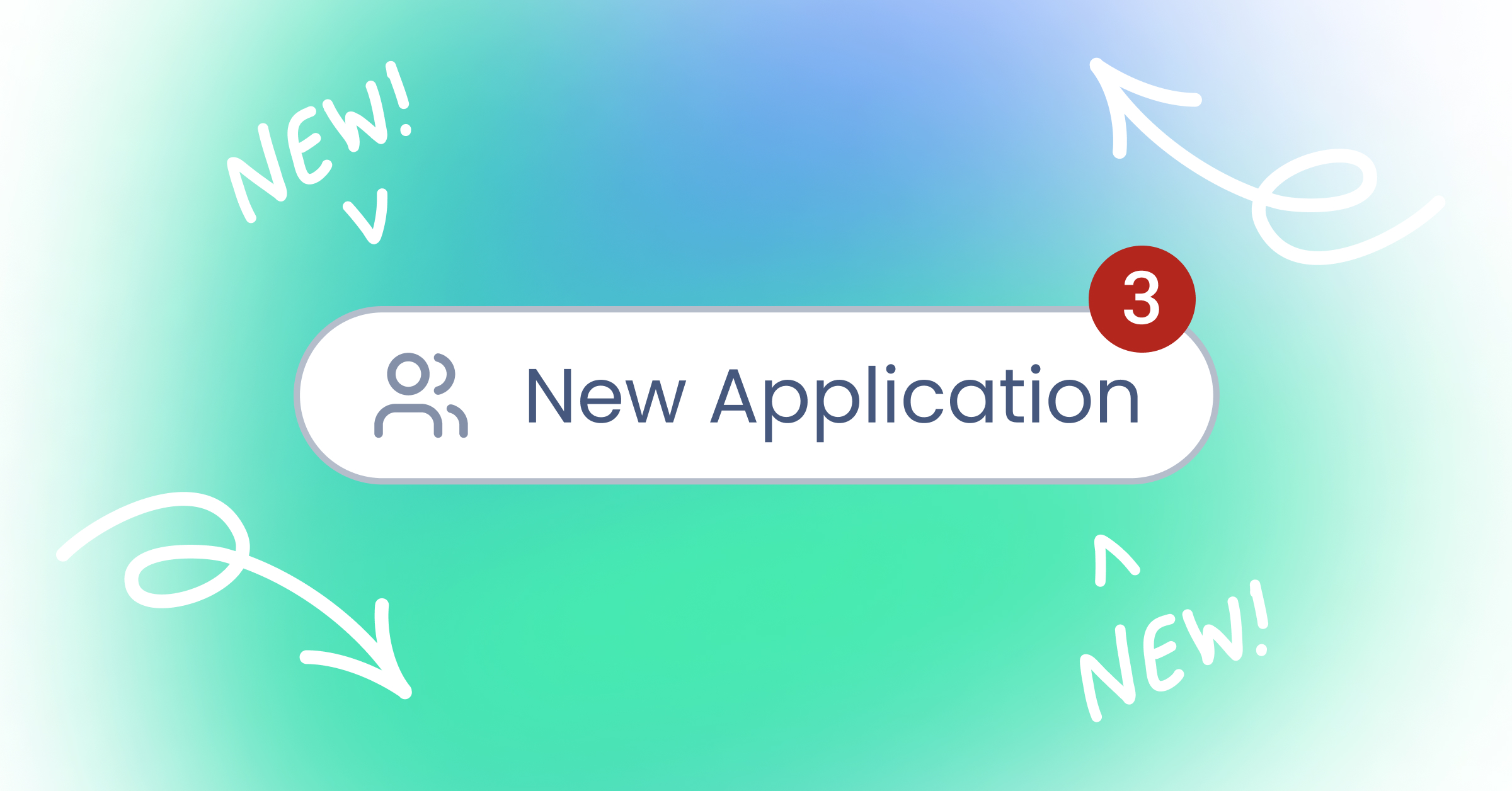How to customize emails?
1. Access organization settings
Start by navigating to your Organization Settings from your dashboard or main navigation menu.

2. Open the email tab
Within the settings, click on the Email tab to manage email-related configurations.
3. Enable email customizations
Toggle the option to Enable Email Customizations. This will unlock features for tailoring your email appearance.
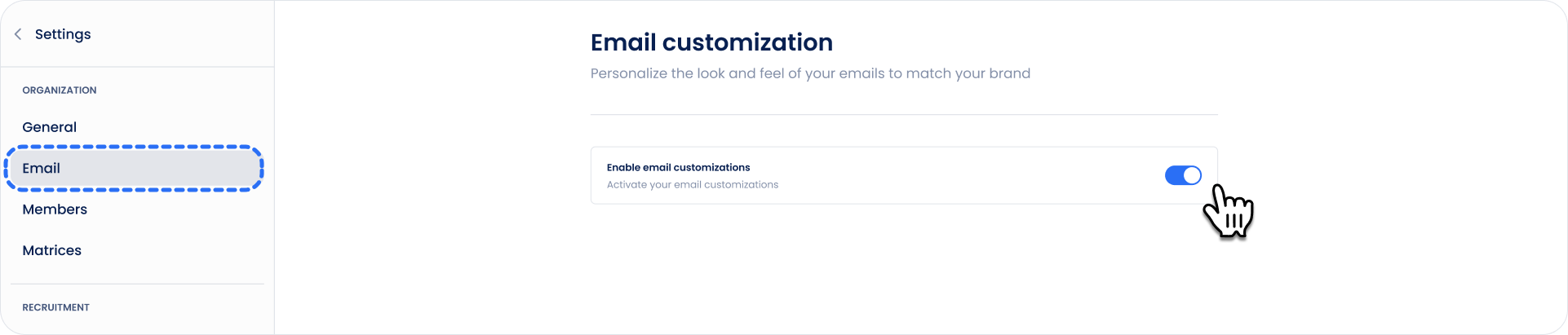
4. Add your company logo
Upload your company’s logo to personalize the email header.
- Format requirements: The logo should be no larger than 32KB and no taller than 75 pixels to ensure optimal display across devices.
5. Apply brand colors
Customize your email template with your brand colors. This can include elements like headers, buttons, and links, helping reinforce your visual identity.
6. Use rounded corners
You can opt for rounded corners on some email elements (e.g., buttons or content blocks). Be sure this styling choice aligns with your brand’s overall aesthetic and guidelines.
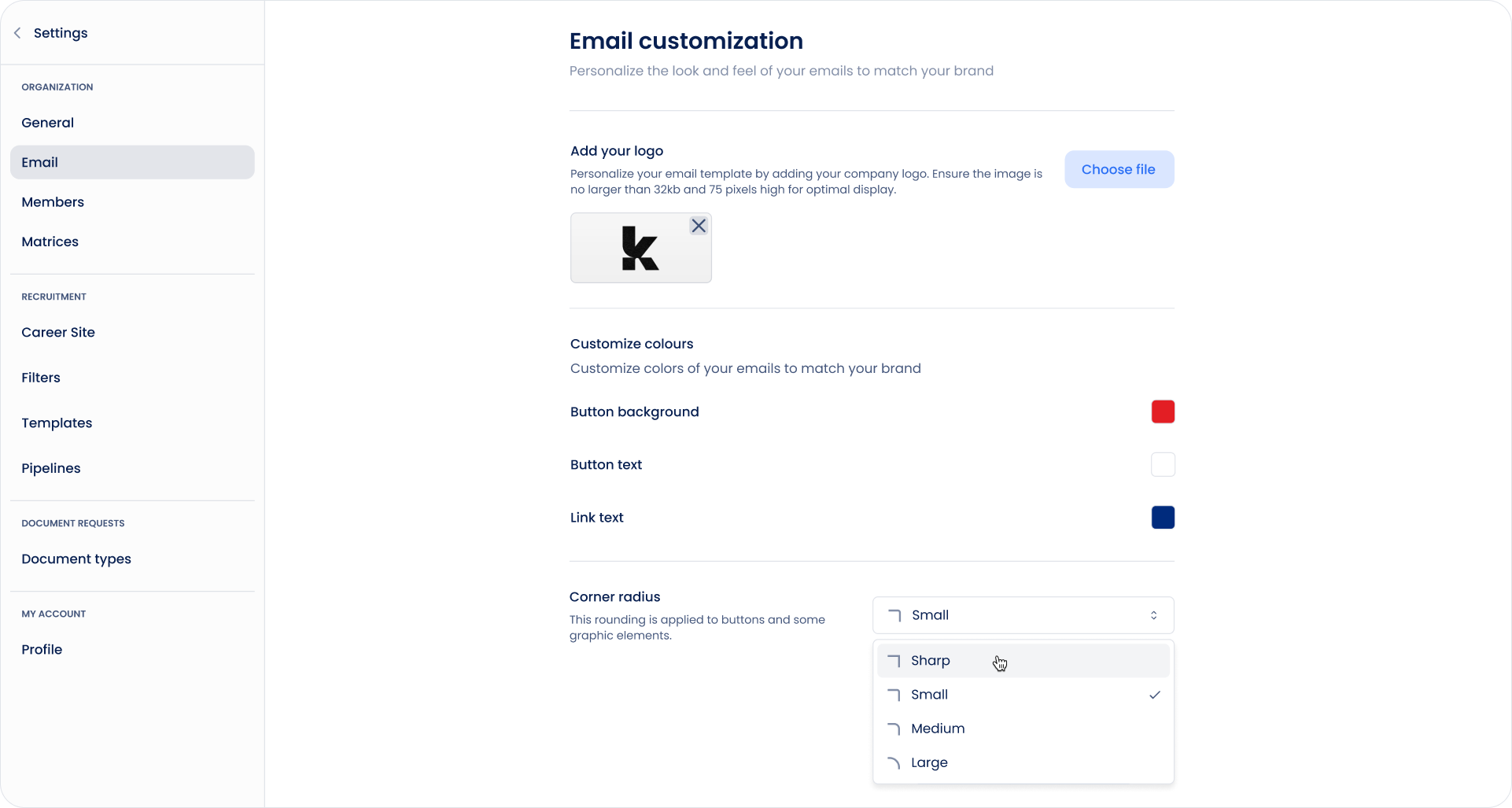
Don't see your integration?